Listing Overview
In the DOODIN App, each plot listing provides a comprehensive overview with various details to help you make an informed decision. Below are the key sections included in the listing overview:
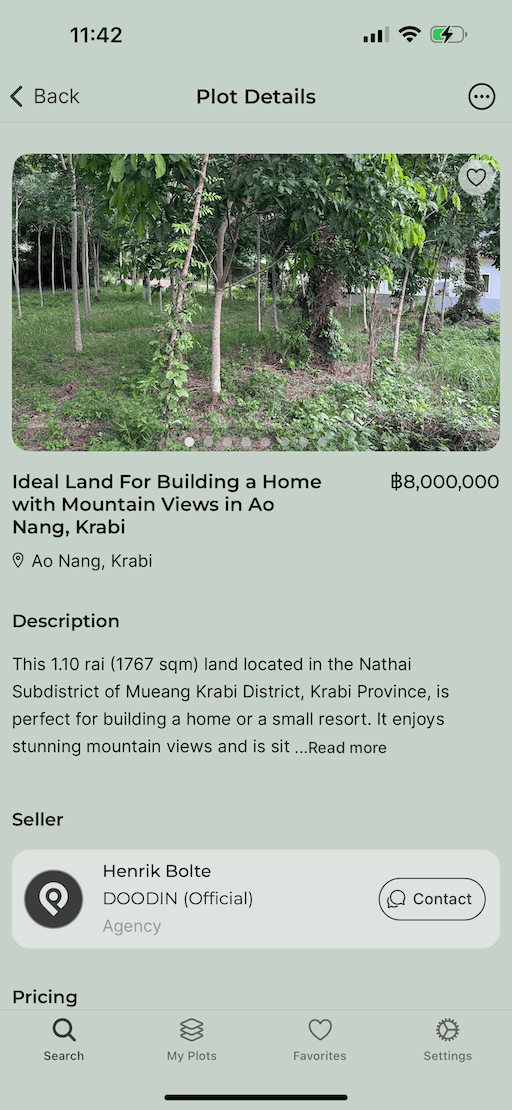
Images, Title, and Price
- View multiple images of the plot.
- See the title and the price of the plot listed.
Location Details
- Address of the plot.
- Options to navigate or show on map:
- Navigate: Opens the location on an external maps app like Google Maps or Apple Maps.
- Show on Map: Opens the location on an embedded map view as a modal with boundaries drawn.
Additional Details
- Description of the plot.
- Average price per unit (modifiable in the Settings Page).
- Options include price per Rai, price per square wah, and price per acre.
- ID and tax buyer share.
- Land deed type, date listed, and last updated.
- Land type and ownership type.
- Plot size with an option to open the measurement page with deeper land analysis.
For detailed measurements, check the Measurement Section.
Navigate and Map View
- Navigate: Opens the location on an external maps app like Google Maps or Apple Maps.
- Show on Map: Opens the location on an embedded map view as a modal with boundaries drawn.
Explore further details or contact the seller using the options provided in the Contact Page.
For advanced actions like sharing, copying ID, reporting, and blocking users, visit the Advanced Actions section.